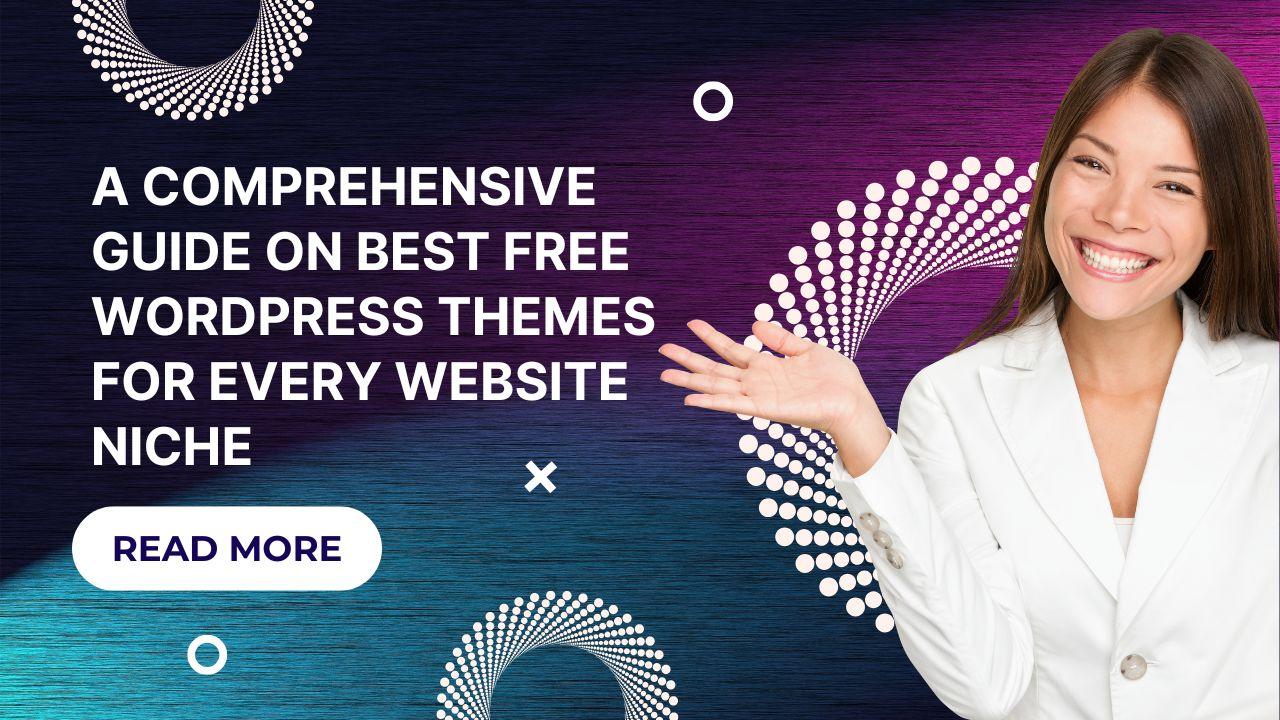When creating a WordPress website, selecting the right theme is one of the most critical decisions. A well-designed theme not only enhances the visual appeal of your site but also ensures optimal performance, responsiveness, and SEO-friendliness. While premium themes offer extensive features, free WordPress themes have evolved significantly, providing robust functionality and flexibility for various niches.This guide explores how to identify the best free WordPress themes tailored to different website niches without listing specific themes. Instead, we focus on essential features, customization options, and SEO considerations that make these themes suitable for diverse purposes.
Key Features of High-Quality Free WordPress Themes
Before diving into niche-specific requirements, it’s crucial to understand the characteristics that define an excellent free themes of WordPress.
- Responsive Design: A responsive theme ensures your website looks great on all devices, including desktops, tablets, and smartphones.
- SEO Optimization: Themes with clean code, fast loading times, and proper schema markup help improve search engine rankings.
- Customization Flexibility: Look for themes that offer easy customization through the WordPress Customizer or compatibility with page builders like Elementor or Gutenberg.
- Lightweight and Fast: Themes with minimal bloat ensure faster loading speeds, enhancing user experience and SEO performance.
- Regular Updates: Active support and frequent updates ensure compatibility with the latest WordPress version and plugins.
- Accessibility: Features like keyboard navigation and screen reader compatibility make your site accessible to all users.
- Plugin Compatibility: Ensure the theme supports popular plugins like WooCommerce for eCommerce or WPML for multilingual capabilities.
Choosing Themes Based on Website Niches
Different website niches have unique requirements. Below is a breakdown of what to look for in a free WordPress theme tailored to specific niches:
1. Blogging Websites
Blogging themes should emphasize readability and content presentation:
- Clean typography and spacious layouts for better readability.
- Multiple blog post formats (e.g., standard, video, gallery).
- Social sharing buttons integrated for easy content distribution.
- Widget-ready sidebars for categories, tags, or recent posts.
2. Business Websites
For businesses, professionalism and functionality are key:
- Pre-built homepage templates with sections for services, testimonials, and portfolios.
- Integration with contact form plugins like WPForms or Contact Form 7.
- Support for custom headers and footers to showcase branding.
- WooCommerce compatibility for businesses offering online services or products.
3. E-Commerce Stores
E-commerce themes require robust WooCommerce integration:
- Product grid layouts with filtering options.
- Customizable shop pages with support for product reviews.
- Optimized checkout process to reduce cart abandonment rates.
- Mobile-friendly design for seamless shopping experiences.
4. Portfolio Websites
Portfolio websites need visually appealing designs:
- Grid-based layouts to showcase projects or artwork effectively.
- Support for high-resolution images and videos without compromising speed.
- Lightbox integration for detailed project views.
- Minimalistic design to keep the focus on showcased work.
5. Educational Websites
Educational themes should cater to schools, tutors, or online courses:
- Integration with LMS (Learning Management System) plugins like LearnDash or Tutor LMS.
- Pre-designed templates for courses, instructors, and events.
- Multilingual support for global reach.
- Easy navigation menus to organize course categories.
6. Magazine or News Portals
Themes for magazines need content-rich layouts:
- Multi-column designs with featured article sliders.
- Advertisement-ready areas for monetization through banners or Google AdSense.
- Category-specific widgets to organize news sections efficiently.
- Infinite scroll functionality to enhance user engagement.
7. Health & Wellness Websites
Health-focused websites require trust-building elements:
- Clean and professional design with calming color schemes.
- Sections dedicated to services like appointments or consultations.
- Integration with booking plugins for scheduling appointments online.
- Testimonials or success stories to build credibility.
8. Creative Agencies
Creative agencies thrive on visually striking designs:
- Bold typography and parallax scrolling effects to captivate visitors.
- Portfolio showcases integrated into the homepage design.
- Call-to-action buttons strategically placed throughout the site.
- Compatibility with animation plugins to add dynamic elements.
9. Non-Profit Organizations
Non-profit websites need donation-focused features:
- Integration with donation plugins like GiveWP or Charitable.
- Event management tools to organize fundraisers or campaigns.
- Blog sections to share updates about initiatives and achievements.
- Social media integration to amplify outreach efforts.
10. Personal Branding Websites
Personal branding sites should reflect individuality:
- One-page designs with smooth scrolling effects.
- Customizable headers featuring personal photos or logos prominently.
- Blog sections integrated into the homepage layout for thought leadership content.
- Social media icons linked directly to personal profiles.
How Competitor Analysis Enhances Theme Selection
Conducting competitor analysis can provide valuable insights into what works best in your niche:
- Analyze Competitor Sites: Use tools like WPThemeDetector or BuiltWith to identify themes used by successful competitors.
- Keyword Research: Study competitors’ top-performing keywords using tools like Semrush or Ahrefs.
- Content Gaps: Identify areas where competitors excel (e.g., faster load times) and choose a theme optimized in those aspects.
- User Experience: Evaluate competitors’ navigation structures and choose a theme that offers similar or better UX features.
SEO Considerations When Selecting Free Themes
SEO is vital regardless of your niche. Here’s how you can ensure your chosen theme supports SEO best practices:
- Fast Loading Speed: Choose lightweight themes that score high on Google PageSpeed Insights.
- Schema Markup Support: Themes with built-in schema markup help search engines understand your content better.
- Mobile Optimization: Ensure mobile responsiveness as Google prioritizes mobile-first indexing.
- Clean Codebase: Avoid themes with excessive CSS/JavaScript files that slow down performance.
- SEO-Friendly URLs & Headings: Look for themes that structure headings (H1-H6) properly and allow easy customization of permalinks.
Customizing Free Themes Without Coding
Modern free WordPress themes often come equipped with intuitive customization tools:
- Use the WordPress Customizer to tweak colors, fonts, and layouts in real-time.
- Install page builders like Elementor or Gutenberg-compatible themes for drag-and-drop editing.
- Utilize starter templates offered by many free themes as a foundation for quick setup.
Conclusion
Free WordPress themes have come a long way in offering professional-grade features across niches without breaking the bank. By focusing on essential features such as responsiveness, SEO optimization, customization flexibility, and niche-specific functionality, you can create a visually appealing and high-performing website tailored to your needs.Whether you’re building a blog, e-commerce store, portfolio site, or non-profit platform, taking the time to analyze competitors’ strategies and leveraging SEO-friendly themes will set you up for success in 2025 and beyond!